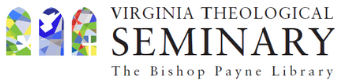|
The Bishop Payne Library provides an inviting context for theological exploration. The collection contains hundreds of thousands of materials curated to support your learning and research. Spaces have been designed to accommodate a variety of learning styles, facilitate group work, and host engaging programming. The digital catalog provides quick access to thousands of eBooks and millions of journal articles to facilitate the careful study of theology.
Librarians are ready to assist with your research and help you navigate the library's resources. Use the tabs at the left, or explore the pages throughout our website to learn more about the resources and services of the library, from on-site borrowing and space to digital and hybrid services. |
 |
|
Hybrid/Distance Learning Students The library's website and digital catalog have been designed to make it easy for all users, on-campus and remote, to access resources. Just as with the physical library space, the website and online catalog encourage users to find materials and explore our collections. eBooks and eJournals (among many others!) are completely integrated into the OneSearch catalog. Library staff are eager to support your studies regardless of your location. Library History The seminary’s library dates from the seminary’s founding in 1823. Francis Scott Key Hall (now Bicentennial Hall) was built as the first separate library building in 1855 for a collection of 7,000 volumes. The Bishop Payne Library building was built in 1957 to hold 100,000 volumes, doubled in size in 1980, and completely renovated in 2020-2021. In 1973 the library was named to honor the Bishop Payne Divinity School, the separate Episcopal seminary for African Americans during segregation that merged into VTS in 1953. |